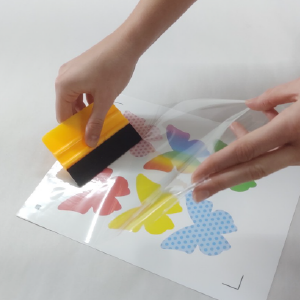Oracal Inkjet Printable Permanent Adhesive Vinyl – 1917
Oracal inkjet printable vinyl is an excellent choice for creating small batches of vinyl decals from the convenience of your home or office. These printable adhesive vinyl sheets are cut to fit standard paper trays, and they are compatible with most printer models.
Description
Oracal 1917 is the best inkjet printable vinyl option for hobbyists, entrepreneurs and professionals who want to create high-quality vinyl decals without purchasing extra equipment. It is sturdy and has a matte, smearproof coating that allows you to use it in most inkjet printers with ease.
The vinyl also has a special silicone-coated release paper, which makes the transfer process quick and simple. It can be used for both indoor and outdoor applications, but it is strongly recommended to laminate the decals before placing them. A laminating film such as Oraguard 236 is ideal for any project that will be touched frequently, exposed to bad weather conditions or left in direct sunlight.
These inkjet printable vinyl sheets are compatible with both aqueous pigment ink and thermal inkjet technology, which makes Oracal 1917 versatile enough to work for almost anyone.
Additional Details
– Matte, bright white finish
– 5.5-millimeter thickness
– Works with most inkjet printers
– Prints vibrant, full-color graphics
– Can be purchased in sheets or rolls
– Silicone-coated release paper- Suitable for indoor and outdoor applications when laminated
-Not guaranteed to work with Laser Printers
Note: If you are buying precut sheets, they may come to you with a slight curve. This is because Oracal 1917 comes from the manufacturer as an inkjet printable vinyl roll. We do our best to minimize the curvature of your inkjet printable vinyl stickers, but we recommend placing heavy books on top of your sheets if the curvature might cause problems with your printer.
The width and length of the sheets may vary up to 1/16th of an inch.
*The discounted sheets in this pack are approximately 8.5″x11″. They are not square or even.
** Free custom slitting available on the 50″ roll. If desired, please specify what width(s) you need it slit to in the “Notes” section.
Additional information
| Size | 8.5"x11" (10 Pack), 8.5"x11" (25 Pack), 8.5"x11" (50 Pack), Discount Sheets (25 Pack)*, 8.5"x10 Feet, 8.5"x30 Feet, 8.5"x65 Feet, 12"x30 Feet, 12"x65 Feet, 17"x30 Feet, 17"x65 Feet, 100 (8.5"x11") Bulk Pack, 250 (8.5"x11") Bulk Pack, 500 (8.5"x11") Bulk Pack, 1000 (8.5"x11") Bulk Pack, 4"x6" (Postcard Size) 25 Pack, 4"x6" (Postcard Size) 50 Pack, 50"x65 Feet ** |
|---|
Application Instructions
Application Instructions
1. Create the image in your favorite graphic design software.
2. Place one sheet of the Oracal self adhesive printable vinyl into your printer. Be sure that it is oriented so that the image will print onto the vinyl side and not the backing. The backing is clearly marked for convenience.
3. Check your printer settings to ensure that you are printing in full color, and make sure to check that you are printing at the highest possible quality. Some printers have settings that allow you to account for the extra thickness of the vinyl, so you can look online for a guide to your printer’s specific settings if you wish.
4. Before printing, use your “print preview” settings to make sure that your image is properly aligned before printing the file.
5. If you wish to extend the life of your vinyl, cover it with Oraguard 236 laminate. To minimize material waste and allow you to reuse the remainder of your printable vinyl, you can cut the laminate sheet to only cover the image you printed.
Note: It is recommended by the manufacturer to allow several minutes of additional drying time before laminating or applying your decals. Printable vinyl for inkjet applications has a special layer of solvent on the sheet that allows the ink to fully transfer, and the extra drying time allows this solvent to completely evaporate. This is especially important if you plan to laminate your stickers because excess solvent can interfere with the adhesion of the laminate sheet.